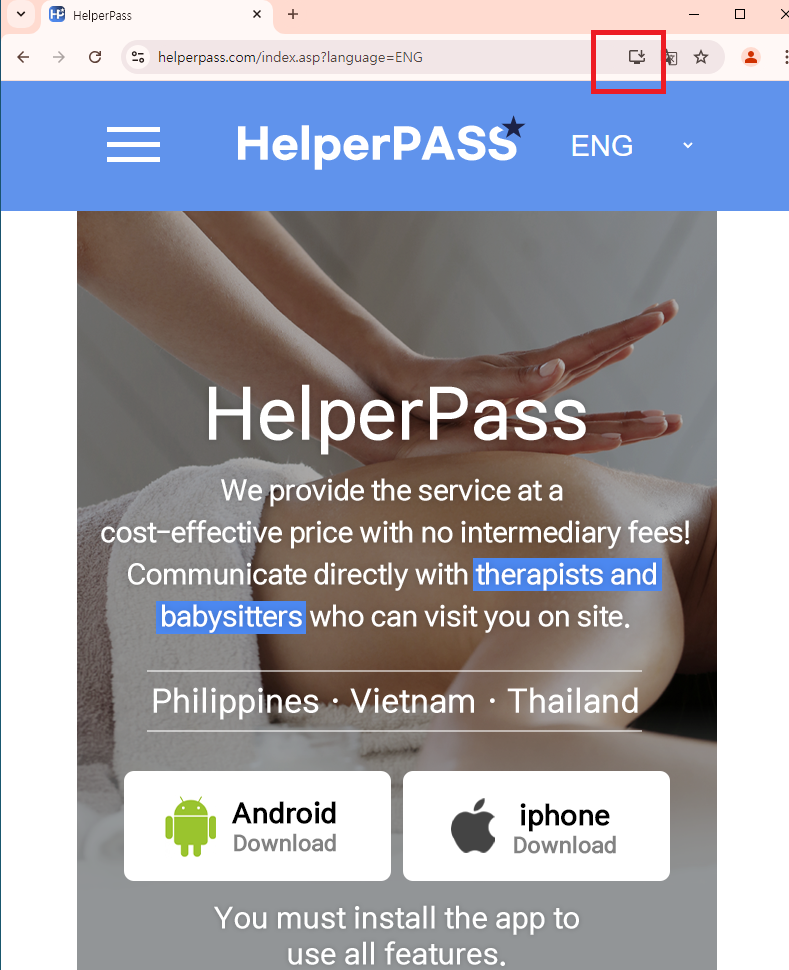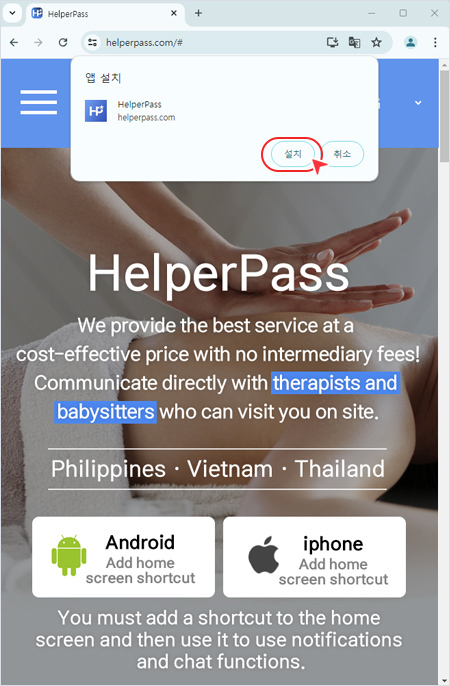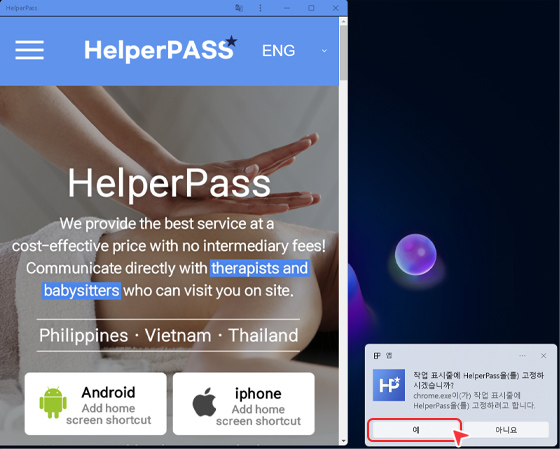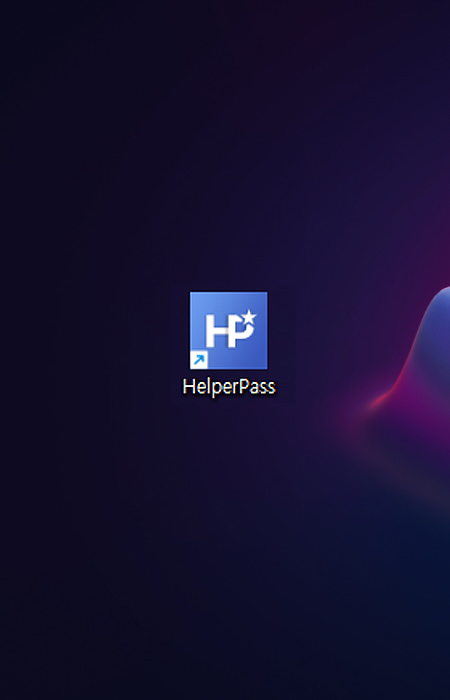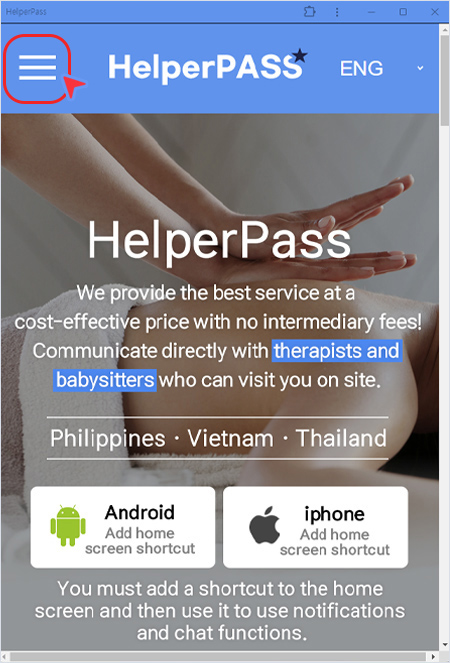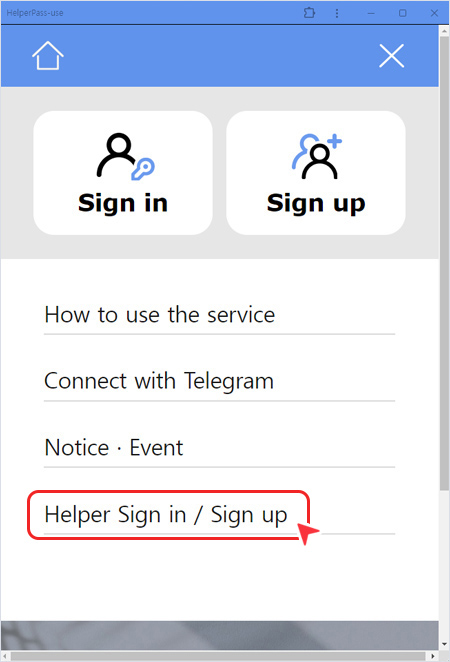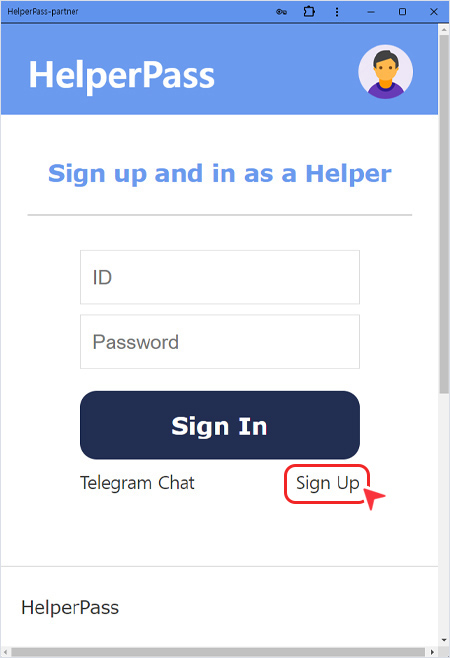|
| |
 |
|
PC에서 헬퍼 관리자 사용
Use Helper Manager on PC |
| |
여러개의 계정으로 로그인된 크롬 사용시 헬퍼패스로 로그인한 계정을 사용하셔야 알림을 받을수 있습니다.
If you are using Chrome and logged in with multiple accounts, you must use the account logged in with HelperPass to receive notifications. |
| |
|
| |
|
| 1 |
|
|
|
주소줄 상단에 아이콘 클릭
Click the icon at the top of the address bar |
|
|
|
|
|
| 2 |
|
앱 설치하기 클릭
Install the app |
|
|
|
|
|
| 3 |
|
작업표시줄에 고정하기 클릭
Click Pin to taskbar |
|
|
| |
|
|
| 4 |
|
바탕화면 앱 사용하기
Using desktop apps |
|
|
|
|
|
| 5 |
|
헬퍼 관리자 사용하기
Using Helper Manager |
|
|
| |
|
|
|
| |
| You must install the app to use all features. |
|
|
|
|
| |
| HelperPass | Privacy Policy
|
Korea Office | Gangnam, Seoul
Philippine Office | Malate, Manila
Vietnam Office | Hải Châu, Danang
Thailand Office | Sukhumvit, Bangkok
CS | [email protected]
Telegram | @helperpass
|
| |
| HelperPass does not take any responsibility as an information introduction intermediary regarding information and transactions regarding products and services provided by registered freelancers.
Copyright ⓒ 2024 HELPERPASS All rights reserved. |
| |
|