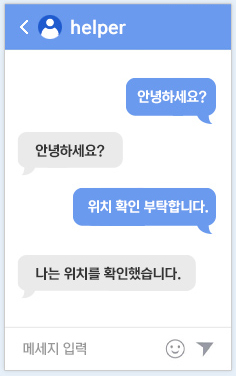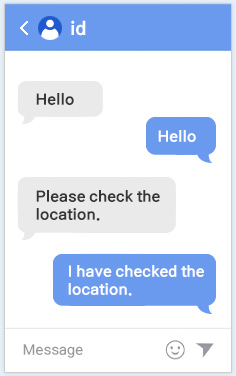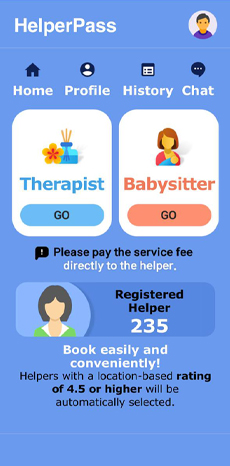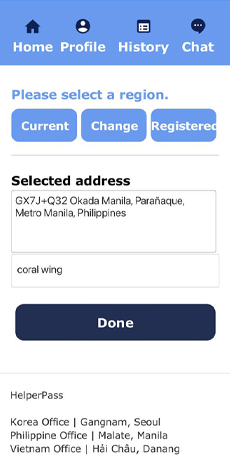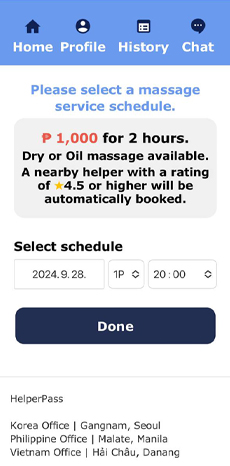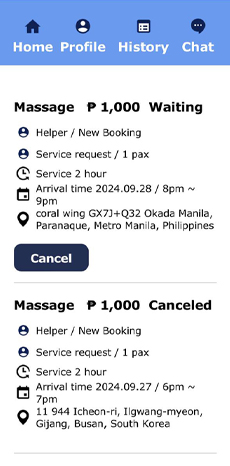|
| |
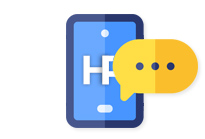 |
|
| How to use the service |
| |
|
| |
|
| 1 |
|
| Install app |
|
| You must install the app to use all features. |
|
|
|
|
| 2 |
|
| Use automatic translation function |
|
Select your chat language in your profile.
When talking to a helper or customer center, the chat is automatically translated regardless of the other person's language. |
|
| Me(Korean) |
|
Helper(English) |
|
|
|
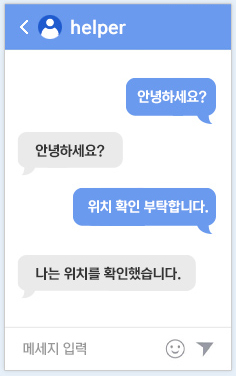 |
|
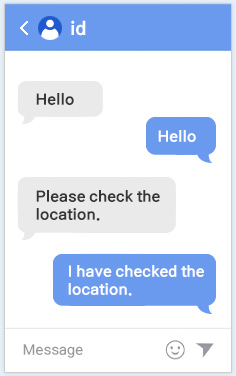 |
|
|
|
|
| 3 |
|
| Book a Helper |
|
| All you have to do is select the service type and location and make a reservation. |
|
1. Service type
Choose |
|
2. Location
Choose |
|
|
|
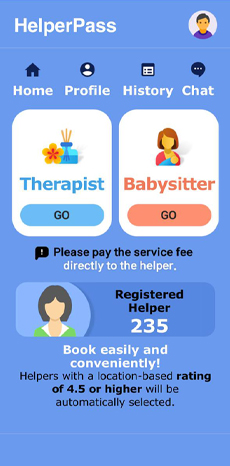 |
|
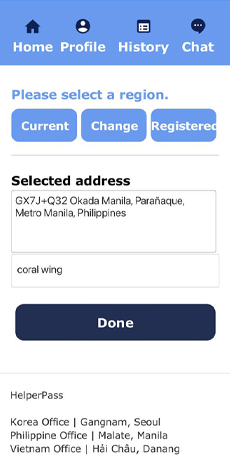 |
|
| |
3. Service
Select date and time |
|
4. Request completion |
|
|
|
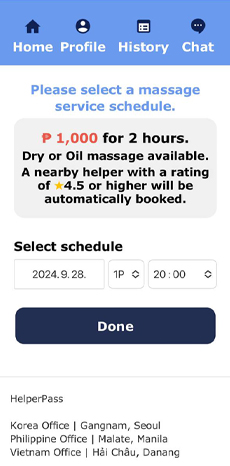 |
|
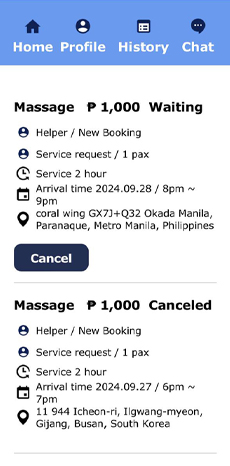 |
|
| |
|
|
|
|
| 4 |
|
| Cancellation and Payment |
|
Booking is free.
You can cancel at any time before your helper is confirmed.
Once a helper is confirmed, cancellation is possible up to 1 hour in advance.
After using the service, please make payment directly to the helper. |
|
|
| |