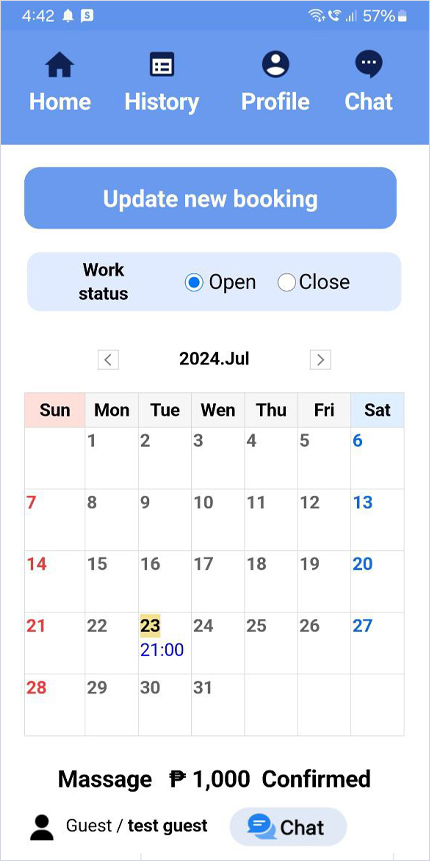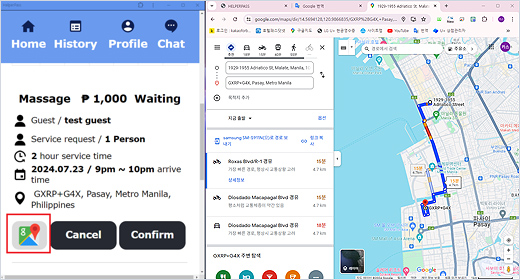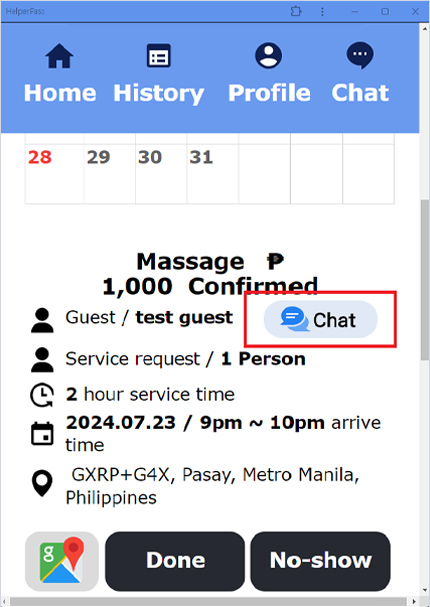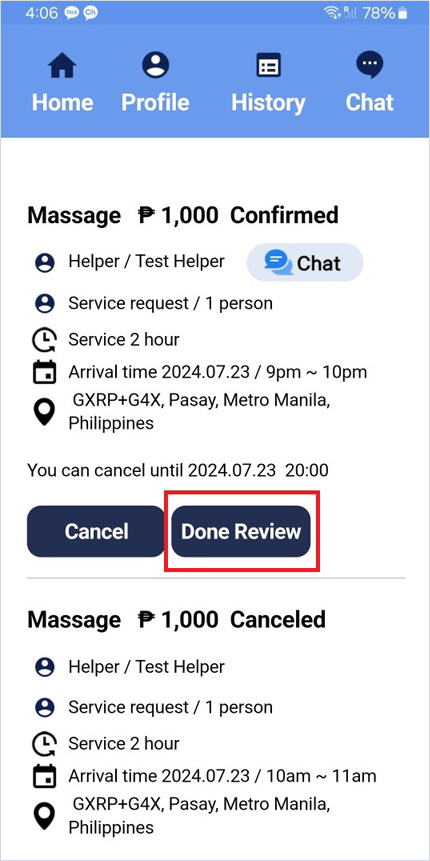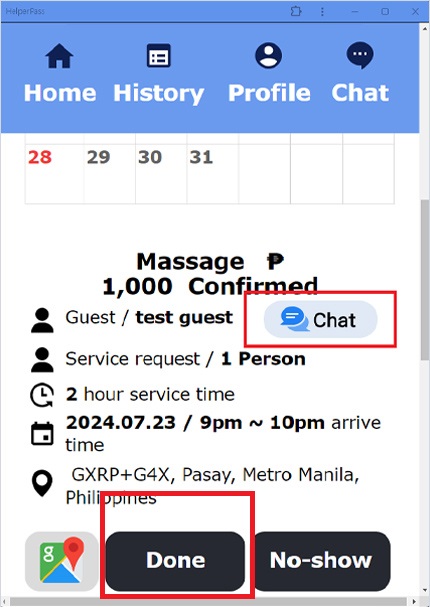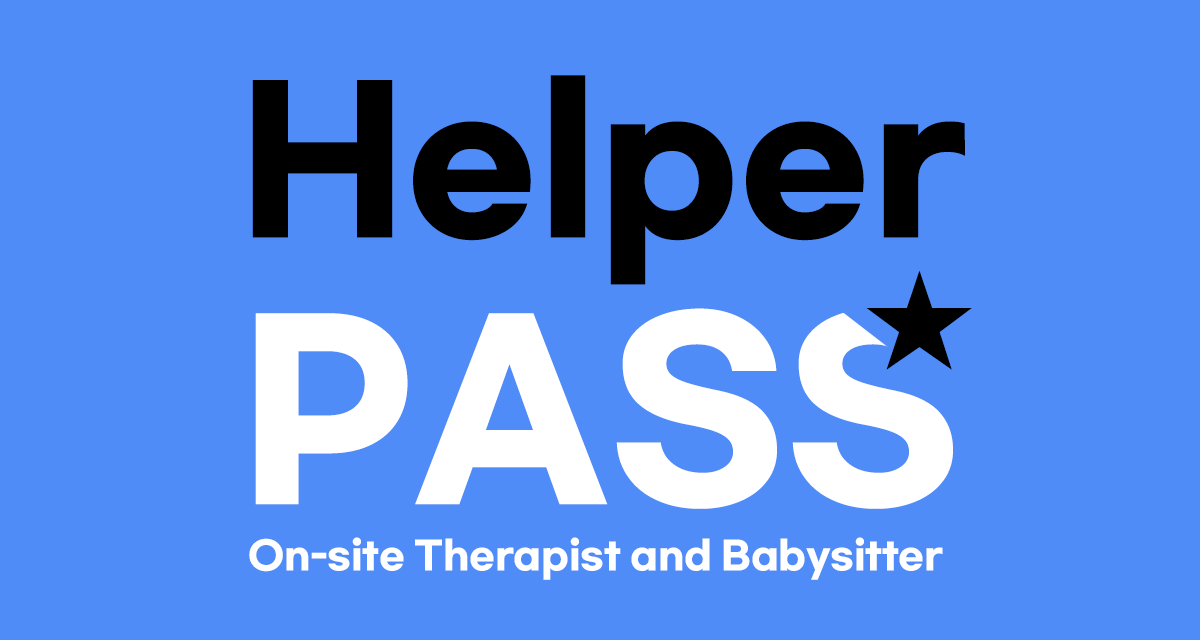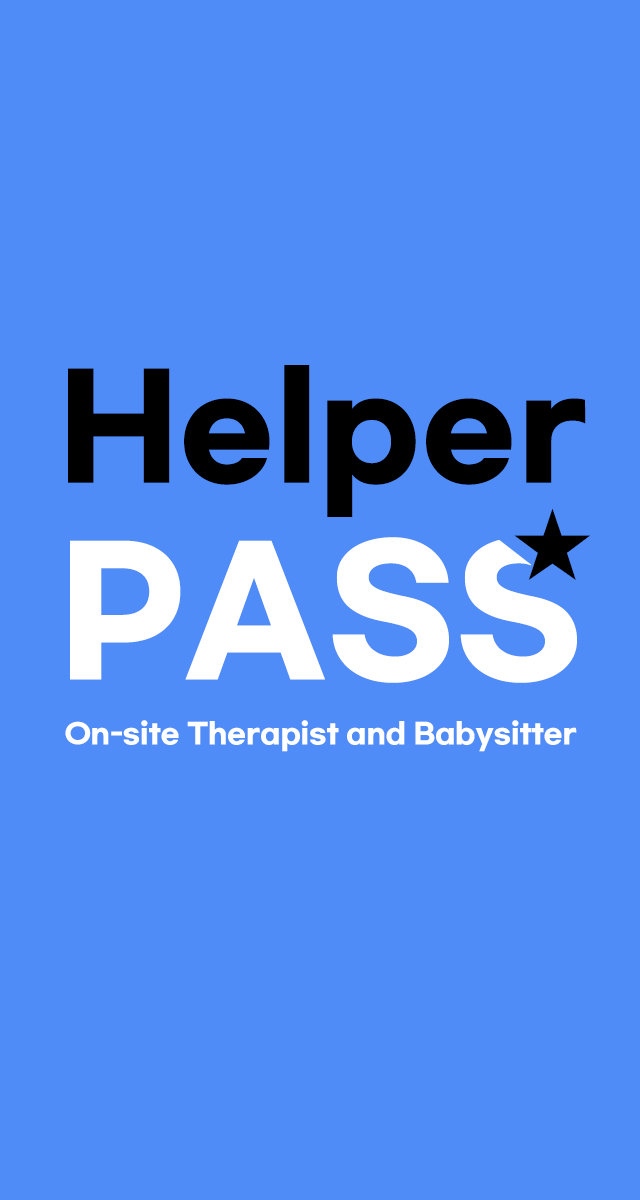|
| |
 |
|
헬퍼 관리자
Helper Manager |
| |
1. The customer makes a reservation.
2. A notification arrives on the registered phone.
3. After checking the reservation details, you confirm.
4. You talk directly with the customer through the chat function. |
|
|
|
|
| 1 |
|
메인에서 현재 위치를 업데이트 하세요. 그러면 자기 위치가 등록이 됩니다.
샵은 가게 위치로 최초 한번만 등록하면 된다.
Please update your current location on the main page. Then your location will be registered.
A shop only needs to be registered once as a store location. |
|
|
|
|
|
| 2 |
|
프로필에서 채팅언어를 설정하세요
Set your chat language in your profile |
|
|
|
|
|
| 3 |
|
달력에서 기존 예약 확인하기
Check existing reservations on the calendar |
|
|
|
|
|
| 4 |
|
지도로 고객과의 위치 확인하기
Check your location with your customers on a map |
|
|
|
|
|
| 5 |
|
확정 후 고객과 채팅 가능
After confirmation, you can chat with the customer |
|
|
| |
|
|
| 6 |
|
서비스 완료 후 고객한테 요청하여 후기 작성 꼭 하기 or 직접 완료 버튼 클릭하기
After completing the service, please ask the customer to write a review. OR Click Done in the app. |
|
|
|
|
|
|
|
| 7 |
|
고객과 만날때는 아래 이미지를 다운로드 받아서 헬퍼가 폰에서 보여주세요. 클릭해서 다운로드 받으세요.
When meeting with a client, please download the image below and show it to your helper on his/her phone. Click to download. |
|
|
|
|
| |
|
| You must install the app to use all features. |
|
|
|
|
| |
| HelperPass | Privacy Policy
|
Korea Office | Gangnam, Seoul
Philippine Office | Malate, Manila
Vietnam Office | Hải Châu, Danang
Thailand Office | Sukhumvit, Bangkok
CS | [email protected]
Telegram | @helperpass
|
| |
| HelperPass does not take any responsibility as an information introduction intermediary regarding information and transactions regarding products and services provided by registered freelancers.
Copyright ⓒ 2024 HELPERPASS All rights reserved. |
| |
|